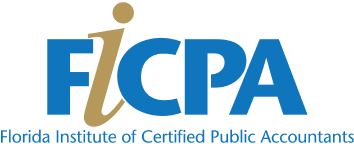CPE Catalog & Events
Performance Measurement for Not-for-Profits
Available Until
**Online**
2.0 Credits
Member Price: $75
This video-based CPE course is included in the Not-for-Profit Certificate II Program. It can be purchased individually or as a part of the Not-for-Profit Certificate II - Governance and Assurance track. Not-for-profits (NFPs) have a double-bottom line - a financial bottom line reflecting a surplus or deficit and a second bottom line that measures achievement of a social impact or mission. A robust performance measurement system captures both dimensions of performance. It reveals a greater desire for accountability and helps communicate the organization's efficiency, effectiveness and ultimately its social impact to constituents and prospective donors. Most importantly, performance measurement improves decision-making and influences strategic planning, budgeting, program management, grant-writing, and benchmarking. This CPE course offers detail-rich examples and case studies to help you apply proven techniques to measure performance in NFPs. Note: As of August 1, 2018, course content has been updated to reflect implementation of FASB Accounting Standards Updates (ASUs) effective for most not-for-profit entities for their next financial reporting period, including those related to financial statement presentation (ASU 2016-14) and revenue recognition (ASU 2014-09 and ASU 2018-08).
Performing a Compilation Engagement
Available Until
**Online**
2.0 Credits
Member Price: $75
This CPE course is included in the 15-hour Preparation, Compilation, and Review Staff Essentials program. It can also be purchased as a part of the Review Engagements Series. This innovative CPE course has been designed to provide a convenient, accessible way for firms to train their staff in this area of practice. With the introduction of SSARS No. 21, Statement on Standards for Accounting and Review Services: Clarification and Recodification, this area of practice will be experiencing a level of change not seen in over 30 years. This CPE course provides fundamental training on the performance standards associated with compilation engagements. This enhanced learning program combines real-world examples, practice exercises, case studies, and a "learning coach", to create a flexible, engaging learning experience. This CPE course has also been updated to reflect the most recent changes resulting from the issuance of SSARS No. 22 and SSARS No. 23, to help practitioners comply with the latest developments in regulation.
Performing a Review Engagement Part I
Available Until
**Online**
1.5 Credits
Member Price: $75
This CPE course is included in the 15-hour Preparation, Compilation, and Review Staff Essentials program. It can also be purchased as a part of the Review Engagements Series. This innovative CPE course has been designed to provide a convenient, accessible way for firms to train their staff in this area of practice. With the introduction of the SSARS No. 21, Statement on Standards for Accounting and Review Services: Clarification and Recodification, this area of practice will be experiencing a level of change not seen in over 30 years. This CPE course provides fundamental training on the performance standards associated with review engagements. This enhanced learning program contains a customized "learning coach" to create a flexible, engaging learning experience. This CPE course has also been updated to reflect the most recent changes resulting from the issuance of SSARS No. 22 and SSARS No. 23, to help practitioners comply with the latest developments in regulation.
Performing a Review Engagement Part II
Available Until
**Online**
1.5 Credits
Member Price: $75
This CPE course is included in the 15-hour Preparation, Compilation, and Review Staff Essentials program. It can also be purchased as a part of the Review Engagements Series. This innovative CPE course has been designed to provide a convenient, accessible way for firms to train their staff in this area of practice. With the introduction of the SSARS No. 21, Statement on Standards for Accounting and Review Services: Clarification and Recodification, this area of practice will be experiencing a level of change not seen in over 30 years. This CPE course provides fundamental training on the procedures performed when conducting review engagements in accordance with SSARSs. This enhanced learning program contains a customized "learning coach" to create a flexible, engaging learning experience. This CPE course has also been updated to reflect the most recent changes resulting from the issuance of SSARS No. 22 and SSARS No. 23, to help practitioners comply with the latest developments in regulation.
Performing a Single Audit Under the Uniform Guidance
Available Until
**Online**
10.5 Credits
Member Price: $169
How to perform a single audit The knowledge you need Learn the basics of a Uniform Guidance compliance audit. The basics and more Gain an understanding of the basic elements, including an overview of requirements and how GAAS and the Yellow Book apply to the compliance audit, as well as who must undergo this type of engagement. Federal awards Learn the different types of federal awards, along with audit implications for a recipient or subrecipient. Become aware of the schedule of expenditures of federal awards and the description of major program determination. Your responsibilities Understand your responsibilities related to testing and reporting.
Permissioned Ledgers and Other Solutions
Available Until
**Online**
1.0 Credits
Member Price: $55
** Learn all about ledgers. ** This CPE course can be purchased individually, or as a part of the Blockchain Fundamentals for Accounting and Finance Professionals Certificate program. Learn about permissioned and permissionless ledgers in the context of blockchain's application in enterprise solution. Learn about your role, as accountant or auditor, in this changing environment. In this CPE self-study course, gain knowledge about access control, decentralization, anchoring, and due diligence, as well as blockchain as a service and blockchain's application in the government space.
Personal Financial Planning Process
Available Until
**Online**
1.5 Credits
Member Price: $79
This CPE course can be purchased individually or as part of the PFP Practical Applications Certificate Program. Personal financial planning is a process with multiple steps requiring a disciplined approach to gathering data and responding to scope limitations and conflicts of interest. Each step in the PFP process has the potential to change the direction of the engagement. In this audiovisual CPE course, Tom Tillery covers elements of the overall planning process, including: Gathering data Establishment of financial objectives Identification of constraints This course also covers The Statement on Standards in Personal Financial Planning Services (SSPFPS) No. , and the seven steps in the PFP process. Finally, you'll also gain a deep knowledge of the spending plan and the statement of financial position, documents you'll need to understand to be able to best serve your personal financial planning clients.
Personal Retirement Investments, Income and Expenses
Available Until
**Online**
3.0 Credits
Member Price: $79
This CPE course can be purchased individually or as part of the Retirement Planning Certificate Program. The SECURE Act is the first major legislation to revamp retirement plans in over a decade. The provisions and planning strategies to help your clients avoid unintended tax consequences on their estate and retirement plans have been implemented into this learning program. Are you ready to help your clients set realistic expectations and goals? In this four-part narrated PowerPoint video, Tom Tillery will examine personal retirement savings vehicles, including IRAs and other retirement plans. Social Security, Medicare and Medicaid, and Retirement income and expenses will also be considered. Note: This course has been updated for the Tax Cuts and Jobs Act ("Tax Reform"). Moderator, Tom Tillery Thomas Neal Tillery, CFPr, AEPr, CLUr, ChFCr, CRPCr, LUTCF is Vice President and Chief Compliance Officer of Parakleter Financial, Inc. Parakleter provides integrated fee-for-service financial planning without asset management or product sales. Enhanced On-Demand Format This on-demand format utilizes a slide deck format, enhanced with narration and interactive exercises that are designed to increase the level of engagement and hands-on application. Drag and drop exercises, case studies, and interactive diagrams are some examples of the interactive exercises that are used to supplement traditional instruction in this learning experience.
Portfolio Management
Available Until
**Online**
2.0 Credits
Member Price: $79
This CPE course can be purchased individually or as part of the Investment Planning Certificate Program. Excellent portfolio management is crucial for the success of the client's investment plan. In this two-part self-study course narrated by Tom Tillery, you will learn the strategies applicable to implementing portfolio management, from selecting an investment adviser to populating the investment portfolio and completing the investment research necessary to ensure compliance with the investment policy statement. Updated for the Tax Cuts and Jobs Act of 2017, this course examines the implementation phase of the investment planning engagement, including: Investment manager selection Research organizations Portfolio management basics. In addition, the following key concepts of portfolio management are covered in part two of this module: Time value of money The relationship between portfolio return and risk Modern portfolio theory The efficient markets hypothesis Market indexes Enhanced On-Demand Format This enhanced on-demand format offers meaningful and relevant content in the form of tables, charts, and discussion points on slides. An instructor who is an expert on the topical area breaks down complex topics, offers best practices, provides clarity, and shares insights that help the learner achieve the learning objectives for the course.
Power BI - Analyze Your Data With Excel PivotTables (Course 3)
Available Until
**Online**
4.0 Credits
Member Price: $156
Excel is a popular tool for data analysis, yet most users have never learned the basics of data analysis using Excel or the tools that Excel offers to help with data analysis. This session is designed to teach participants the importance of PivotTables for analyzing data. We will demonstrate how PivotTables can make data analyzation an easy task for all accountants. Participants will learn the step-by-step process to create PivotTables and PivotCharts. We will also cover all the setup options and features. This session is presented using Excel 2019/Office 365. Regardless of the version you are using, most concepts covered in this course apply to all versions of Excel.
Power BI - Create Excel Dashboards for Maximum Impact (Course 4)
Available Until
**Online**
2.0 Credits
Member Price: $78
Most accountants use Excel to help them make decisions about their data. However, as the amount of data grows, it becomes difficult to make strategic decisions based on rows and rows and columns and columns of data. In this course, you will learn how to build robust dashboards for analyzing key metrics in Excel. We will begin with some dashboard design guidelines, such as understanding your audience and identifying necessary metrics. Then, we will work through creating key performance indicators (KPIs) for the dashboards. You will learn how you can add charts and eye-catching visuals, in order to make your dashboards easily understood. This course focuses on using standard Excel features to create visuals. Although we will introduce new tools like Power BI Desktop, this course is NOT about using Power BI to create visuals. This session is presented using Excel 2019. Regardless of the version you are using, most concepts covered in this course apply to all versions of Excel.
Power BI - Go Beyond PivotTables with Power Pivot (Course 6)
Available Until
**Online**
4.0 Credits
Member Price: $156
This course focuses on using the Power Pivot features to enhance data analysis. We will review the 4 features of Power Pivot (data model, calculations, hierarchies and KPI's) and you will learn how you can use each of these features. Although, the majority of the time will be spent on building the data model and using calculations. You will learn how to add data to your data model either directly into Power Pivot or from Power Query. We will discuss the benefits of the data model relationships versus using the VLOOKUP function to access data in different tables. One of the strengths of Power Pivot is the formula language called DAX (Data Analysis eXpressions). We will introduce DAX so that you can use basic DAX formulas to build various calculations in the data model. You will learn the difference between calculated columns and measures as we build these various calculations into our data model. This session is presented using Excel 2019/Office365. Regardless of the version you are using, most concepts covered in this course apply to all versions of Excel.
Power BI - Introduction to MS Power BI Tools (Course 1)
Available Until
**Online**
2.0 Credits
Member Price: $78
Excel is a popular data analysis tool, yet most users have never learned the basics of data analysis using Excel or the tools that Excel offers to help with data analysis. Those that learned to analyze data using PivotTables, soon learned there were many weaknesses in PivotTables that resulted in elaborate calculations in order to perform simple tasks. In 2010, after much development and little hype, Microsoft released Power Pivot, a new data analytic tool that removed the weaknesses of PivotTables. This single product took Excel from a low-end data analytic tool to one of the most sophisticated and comprehensive tools. Since 2010, Microsoft has continued their development of end-user data analytic tools. This entire suite of products is called Power BI. In this session, we will provide an overview of the various Power BI tools and discuss Microsoft's Power BI Strategy. We will begin by explaining the challenges faced by many accountants when it comes to analyzing data in Excel. You will learn how each Power BI tool reduces the challenges and improves your data analytic skills. You will also gain a complete understanding of when to use which tool. This session is an overview of the various Microsoft Power BI tools and should be your first step in learning the complete set of Power BI tools. As an overview, we will not be teaching the details of each tool but you will receive a thorough understanding of what each tool can accomplish. This session is presented using Excel 2019/Office 365. Regardless of the version you are using, most concepts covered in this course apply to all versions of Excel.
Power BI - OLAP Formulas & More Time Intelligent Functions
Available Until
**Online**
2.0 Credits
Member Price: $78
This course is an extension of the Power BI series of courses that specifically explores using OLAP formulas and advanced time intelligent functions. OLAP formulas provide the ability to create a calculation in a cell that is based upon the measure in the data model. This powerful tool provides the ability to create calculations in an Excel worksheet without using a PivotTable to perform the calculation. Gone are the days of creating a PivotTable, then using those values in the PivotTable for additional calculations.When using Power BI to build a data model that connects to data files, you may want to know the date of these files. This class teaches you how to create a measure based upon the refresh date of your data. In the class "Power BI - Use Advanced Calculations with DAX Formulas," you learned the basics of time intelligent functions, the ability to calculate measures based upon dates. In THIS course, we will take it to the next step and teach you how to perform many more date-based calculations.This session is presented using Excel 2019/Office 365. Regardless of the version you are using, most concepts covered in this course apply to all versions of Excel.
Power BI - Prepare Your Data Efficiently for Excel Analysis (Course 2)
Available Until
**Online**
2.0 Credits
Member Price: $78
Before you can analyze data, you first must get the data. This course focuses on getting data into Excel using different data sources. Whether your data is text, comma delimited (CSV), reports, Excel, databases, web, applications and/or many others, Excel provides the ability to access that data. You will learn about tools that have been added to Excel that will make accessing that data even easier, such as data models and Power Query (Get and Transform). After this class, you will finally be able to get the data you need to perform data analysis.This session is presented using Excel 2019/Office 365. Regardless of the version you are using, most concepts covered in this course apply to all versions of Excel.
Power BI - Share Your Data Analysis using PowerBI.com (Course 9)
Available Until
**Online**
2.0 Credits
Member Price: $78
What good is data analysis if you can't share it? This course will focus on using Microsoft's cloud-based sharing/publishing platform, PowerBI.com. You will learn the interface as well as the benefits of using PowerBI.com. You will learn how to use PowerBI.com to leverage the work performed in Power Pivot or Power BI Desktop. Using PowerBI.com to create visuals is very similar to Power BI Desktop, so we will only review this feature. If you want detailed instructions on creating visualizations, please attend the Power BI Desktop course. This class can be taken with no Excel or Power BI Desktop knowledge, but some concepts will be a repeat from those classes and will serve as a knowledge reinforcement for experienced users. Many data analysts may create models in Power Pivot or Power BI Desktop, so we will spend time to learn how to share that data with PowerBI.com. This will ensure that everyone is looking at the same data, no matter the toolset. PowerBI.com adds the ability to create and share dashboards, so we will demonstrate how to create visualizations that can be turned into dashboards that allow users to customize their PowerBI.com with dashboards that are meaningful to them. This session is presented using Excel 2019/Office 365. Regardless of the version you are using, most concepts covered in this course apply to all versions of Excel.
Power BI - Use Advanced Calculations with DAX Formulas (Course 7)
Available Until
**Online**
4.0 Credits
Member Price: $156
This course focuses on using DAX (Data Analysis eXpressions) to create advanced calculations in Power Pivot data models. We will review what you learned in "Power BI - Go Beyond PivotTables with Power Pivot" and take your calculations to the next level using advanced DAX formulas. You will learn over 20 DAX functions that will allow you to perform calculations that were not possible with standard Excel. We will also review the use of a date or calendar table that allows us to perform date analysis that was never possible before. This will allow us to use the new time-intelligent functions to perform complex calculations on our data like: month-to-date, quarter-to-date, year-to-date, last year same period, last year-to-date, etc. You will also learn the DAX calculation process in order to proof and validate your calculations. We will be using Power Pivot to create our DAX calculations, however, the process is very similar in Power BI Desktop and the functions and formulas are identical. If you are using Power BI Desktop, you should be able to follow along and learn how to create advanced calculations. This session is presented using Excel 2019/Office 365. Regardless of the version you are using, most concepts covered in this course apply to all versions of Excel.
Power BI - Use PBI Desktop to Create Reports and Dashboards (Course 8)
Available Until
**Online**
4.0 Credits
Member Price: $156
Power BI Desktop is a new stand-alone tool that adds visualization to your data. This course focus on learning the Power BI Desktop interface, connecting to data sources and creating the visualizations. We will demonstrate the creation of each of the various visualizations and the various options related to each. We will also show how the visualization can be connected together to provide fully-interactive reports with drill-down capabilities. This class does not require any Excel knowledge but understanding Power Pivot and Power Query can reduce your learning curve. This session is presented using Excel 2019/Office 365. Regardless of the version you are using, most concepts covered in this course apply to all versions of Excel.
Power BI - Use Power Query to Transform Your Data (Course 5)
Available Until
**Online**
2.0 Credits
Member Price: $78
Data can be messy! In other words, it is not always clean and neat. Data comes from various sources like text files, Excel spreadsheets, databases, report files, etc. This is how most data analysis projects fail - the inability to get the correct data. This class focuses on using Power Query (Get and Transform) to clean, shape and transform your messy data while still allowing you a one-click refresh. We will review various data issues including appending files, combining multiple files from a folder, adding custom columns, unpivoting data, creating a lookup table, and much more. This session is presented using Excel 2019. Regardless of the version you are using, most concepts covered in this course apply to all versions of Excel.
Practical Excel Topics for the CPAs
Available Until
**Online**
2.0 Credits
Member Price: $78
This program will introduce useful features of Excel, with a focus on workbook structure, navigating within workbooks, understanding how to use formulas, formatting, and other introductory concepts.