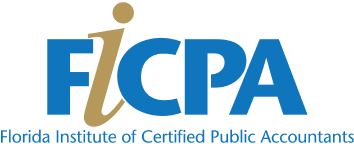News: Understanding the new CPE reporting tool
February 10, 2023
By Roger Scarborough, Executive Director, Florida Board of Accountancy
The Division of Certified Public Accounting has announced the implementation of a new CPE reporting tool for our licensees. A CPA can locate the tool within their DBPR Online Service account. Beginning with the July 1, 2022, to June 30, 2024, CPE reporting period, use of this tool is mandatory for Florida-licensed CPAs. With this reporting tool, a CPA will input details about the CPE courses completed and upload the corresponding proof of completion. At renewal time in 2024, if this system indicates a CPA is not compliant with the CPE requirements, the CPA will be unable to renew their license.
Note: The 2023 renewal process remains unchanged. The reporting tool is not functional for licenses expiring Dec. 31, 2023. If your license expires Dec. 31, 2023, do not attempt to enter course information prior to your 2023 renewal.
We decided to undertake this challenge because for several years the CPE audit results showed compliance in the 80% to 90% range, with the most recent audit results falling below 80%. Section 455.217 F.S. requires a 95% compliance rate or a system of determining compliance prior to license renewal. Noncompliance by a CPA who is selected for audit results in a DBPR investigation, a hearing before a probable cause panel, another hearing by the Board to determine discipline, and the Division collecting fines and monitoring future requirements of discipline. All of these steps are time consuming and expensive.
Other states are implementing similar reporting measures. With the implementation of this reporting tool, our goal is to increase compliance dramatically while at the same time lowering expenses. I am hopeful that future versions of the reporting tool will allow a transfer of information from other tracking systems.
The Board strongly encourages Florida CPAs with licenses expiring Dec. 31, 2024, to input and upload course information as they complete it. Do not wait to input and upload all of your information at renewal time. Your re-establishment period dates for completing CPE courses remain the same: July 1, 2022, to June 30, 2024. At the end of the re-establishment period, a CPA has until July 31, 2024, to input the details and upload proof of completion into the reporting tool.
If a licensee fails to complete the required courses by June 30, 2024, and upload them before July 31, 2024, they have to complete and upload additional CPE hours by the extension deadline to qualify.
Please remember with this change you have to complete a course, obtain the proof of completion, and upload it – all before the deadline. You are encouraged to communicate with your CPE provider about their timeframes for providing certificates of completion so that you can obtain it and upload it timely.
Key points about the reporting tool
- The tool allows reporting of all types of credit – traditional CPE, participation in a college course, or instructor credit for teaching CPE or college courses.
- A licensee can input courses in multiple sessions or all at once.
- A licensee can input one course or multiple courses in a session.
- A licensee can edit, add or delete information in the log.
- After inputting a course or multiple courses, the licensee uploads proof of completion.
- A licensee can upload one document or multiple documents at the end of an input session.
- A PDF must be legible. A maximum of two certificates per PDF page.
- A PDF document may be one page or multiple pages subject to size limitations.
- Upload size limitations: 10MB per file, 50MB per session.
- Upon completion of a session of inputting course information and uploading proof of completion, an automatic confirmation email will be sent to the licensee.
- These email confirmations are cumulative, showing all courses inputted during the re-establishment period.
- The confirmation will include a section for attachments, listing the documents uploaded using the file name(s) assigned by the licensee. This section of the confirmation is not cumulative and will only show the document(s) uploaded in the last session.
- View My Continuing Education is a screen that shows the number and category of CPE hours reported for a given renewal period. It indicates compliance or a lack of compliance with the requirements. It is for viewing only; you cannot edit information from this screen.
- It may take up to 24 hours after input for the View My Continuing Education to reflect courses added to the system.
CPE reciprocity
If you are a nonresident Florida licensee and licensed in another state, I encourage you to read Instructions for Nonresident Licensees at the URL below.
Additional resources
For an overview, I encourage you to check out the CPE Reporting section of our website, MyFloridaLicense.com.
Within the Online Services portal, you can also review the Instructions for CPAs, which includes screen shots and detailed instructions.
The CPA Division has set up an email address to manage questions. After reading our materials, if you have questions, please email cpa.reportingtool@myfloridalicense.com.
With the help of the FICPA, we plan to produce a tutorial video. We will post links to the video on our website and introduce it in a future newsletter. I anticipate the FICPA will do the same.
I suggest firms consider designating one CPA as a “knowledge champion,” who may act as a resource for others on this topic.
I want to thank the FICPA, which has agreed to be another resource for the profession and to help us answer questions and identify repetitive topics we can address in future email notices or the newsletter.
We will continue to communicate on this topic. We encourage use of the reporting tool by the profession to avoid problems during the 2024 renewal. Please familiarize yourself with the tool and make it a practice to input courses and upload proof of completion as you receive it.