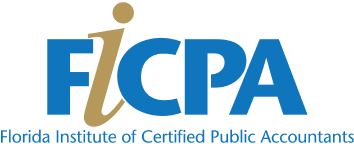CPE Catalog & Events
Excel - New Features That Benefit Excel 2019 & O365 Users
Available Until
**OnDemand**
2.0 Credits
Member Price: $78
Over the years, Excel has added MANY new features and functionality, yet most people still use it in the same way they first learned. Part of the reason is new features were added when the newest version was announced approximately every 3 years. The list was so extensive, making it difficult to learn what was new. Microsoft attempted to solve this for Office 365 customers by releasing new features more often, making it difficult to pinpoint the latest update.This class focuses on the specific added elements to Excel 2019 plus new functionality available to Office 365 users. Not only is this a great class to learn about what's new, it provides those who have not upgraded an opportunity to determine the value of upgrading or purchasing an Office 365 license.
Excel - Two Must Know Features; Defined Name and Tables
Available Until
**OnDemand**
2.0 Credits
Member Price: $78
This course is designed to build the foundation to becoming an Excel formula expert. Our focus will be on design techniques that should be used when creating formulas. Excel has over 500 functions and among those, Defined Names is one of the top choices in creating formulas that make your spreadsheets work better for you. After understanding what they are and how to properly create Defined Names, you will wonder how you managed without them for so long. You will learn how to use Defined Names and Excel Tables as an important and fundamental part of EVERY spreadsheet. You will learn techniques that most advanced users don't implement in their spreadsheets but should. This session is presented using Excel 2013. Regardless of the version you are using, ALL concepts covered in this course apply to ALL versions of Excel.
Excel - Using Charts for a Non-Financial Audience
Available Until
**OnDemand**
2.0 Credits
Member Price: $78
This course will show you how to use Excel's charting and formatting features to present financial data to a non-financial audience. As the saying goes, "A picture is worth a thousand words." People tend to better understand the point when visuals are used. We will explore the many capabilities of presenting data without showing rows and rows or columns and columns of data. Help your audience visualize the meaning of the data, whether it is a trend, an exception, a distribution or a good vs. a bad relationship.This session is presented using Excel 2013. Regardless of the version you are using, ALL concepts covered in this course apply to ALL versions of Excel.
Excel - Using PivotTables for Data Analysis
Available Until
**OnDemand**
4.0 Credits
Member Price: $156
Excel is the #1 data analysis tool for accountants, yet many accountants have never learned the basics of data analysis using Excel or the tools that Excel offers to help with data analysis.This session is designed to teach participants the importance of PivotTables for analyzing data. We will demonstrate how PivotTables can make analyzing data an easy task for all accountants. Participants will learn the step-by-step process to create PivotTables and PivotCharts. We will also cover all the setup options and features.This session is presented using Excel 2013. Regardless of the version you are using, ALL concepts covered in this course apply to ALL versions of Excel.
Excel - Working With Text, Date and Time Functions and Formulas
Available Until
**OnDemand**
2.0 Credits
Member Price: $78
In this course, we will focus on Text functions and Date and Time functions. Want to automatically update the date and time on your spreadsheet? Or pick text strings from other cells to automatically copy and update to a different cell? You will learn how to incorporate text, date and time functions in your spreadsheet that will make data entry a breeze. In the Text function section, you will learn how to use the various Text functions to join and separate text entries as well as formatting the results. In the Date and Time function section, you will learn how to perform various date and time calculations. This session is presented using Excel 2013. Regardless of the version you are using, ALL concepts covered in this course apply to ALL versions of Excel.
Exchange and Agency Transactions: Not-for-Profit Accounting & Financial Reporting
Available Until
**OnDemand**
1.5 Credits
Member Price: $65
This CPE course is included in the comprehensive Not-for-Profit Certificate I Program. It can also be purchased individually or as a part of the Not-for-Profit Accounting and Financial Reporting track. To achieve financial sustainability, NFPs diversify their revenue streams. Funding sources may include a mix of contributions, grants, awards and sponsorships, and earned income from the sale of goods or services. Under GAAP, these transactions are classified as contributions or exchange transactions, or a combination of both. Some exchange transactions take the form of agency arrangements when the NFP has little discretion over the use of the assets that it receives. Your ability to differentiate between these types of transactions is vital to successful preparation of financial statements in the NFP reporting environment. This on-demand, nteractive CPE course provides real-world examples to help you understand how to distinguish contributions from exchange transactions. You will also learn about basic financial statement presentation and disclosures related to these transactions. Note: As of August 1, 2018, the content of this course has been significantly updated to reflect implementation of FASB Accounting Standards Updates (ASUs) effective for most not-for-profit entities for their next financial reporting period, including those related to financial statement presentation (ASU 2016-14) and revenue recognition (ASU 2014-09 and ASU 2018-08). f you started Not-for-Profit Certificate I prior to July 31, but did not complete it, click here to find out how this and related course updates affect you. If you completed the program prior to July 31 and would like to retake only those courses with significant updates for new standards, click here to learn about the Certificate I Update Pack.
Executive and Deferred Compensation Arrangements
Available Until
**OnDemand**
3.0 Credits
Member Price: $95
This CPE course can be purchased individually or as part of the Risk Management and Insurance Planning Certificate Program. Executive and equity compensation plans generally form the foundation of the personal financial plans of executives and key employees. A true specialty for the personal financial planner, executive compensation planning requires a mastery of several subject areas, allowing the executive to navigate through a myriad of compensation options, including: Traditional bonuses Supplemental retirement plans Stocks Other pseudo ownership incentives In this audiovisual CPE course, Tom Tillery will explain the various types of employment agreements and compensation arrangements, as well as their income tax implications, for your clients. This course explores these compensation choices and reviews how each option can affect the client's personal financial plan. Finally, this course looks at deferred compensation, a challenging area of personal financial planning. Once you complete this course, you will have an awareness of the regulatory doctrines and prohibitions to provide your clients with reasoned advice in this critical planning area.
Experienced In-Charge/Senior - Auditing Deferred Income Taxes
Available Until
**OnDemand**
1.5 Credits
Member Price: $89
This CPE course can be purchased individually, or as a part of the Audit Staff Essentials - Experienced In-Charge/Senior training bundle. Deferred income taxes can be difficult because of the client estimates and management assumptions involved. Many staff members shy away from these tasks, but this course will help. Learn how to plan and perform test work surrounding deferred income taxes, tax provisions, and valuation allowances.
Experienced In-Charge/Senior - Auditing Estimates and Fair Value
Available Until
**OnDemand**
2.5 Credits
Member Price: $109
This CPE course can be purchased individually, or as a part of the Audit Staff Essentials - Experienced In-Charge/Senior training bundle. Foundations Gain a foundation for properly addressing auditing estimates and fair values. Understand some of the important requirements and perspectives in these challenging areas. Special topics Analyze special topics regarding estimates and fair value measurements, such as credentials of specialists, written representations, disclosures, and estimates in revenue recognition. Finally, obtain an understanding of the importance of considering estimates in revenue recognition
Experienced In-Charge/Senior - Overview of Financial Reporting
Available Until
**OnDemand**
1.0 Credits
Member Price: $79
This CPE course can be purchased individually, or as a part of the Audit Staff Essentials - Experienced In-Charge/Senior training bundle. Gather components Review the necessary components of financial statements prepared under generally accepted accounting principles (GAAP), including disclosures, preparation systems, adequate segregation of duties, and a review process. Understand the risk assessment process as it applies to financial statement presentation and disclosure. Types of controls Explore the types of controls that you might encounter when the client self-prepares the financial statement or when the financial statements are prepared by the auditor. Understand the effect of special purpose frameworks when encountered.
Experienced In-Charge/Senior - Risk Assessment and Advanced Internal Control
Available Until
**OnDemand**
2.0 Credits
Member Price: $100
This CPE course can be purchased individually, or as a part of the Audit Staff Essentials - Experienced In-Charge/Senior training bundle. Understand risk assessment. Review the key concept of risk assessment, with a focus on internal controls. Understand identification and testing of automated and information technology general controls. Internal control. Consider deficiencies in internal control, including deficiencies in automated controls and information technology general controls. Understand the concept of severity and steps taken for aggregating found deficiencies, as well as the impact of compensating and monitoring controls. Consider common peer review and inspection findings with regard to internal control to prevent them from recurring.
Experienced In-Charge/Senior: Using a Service Organization and the Use of a Specialist
Available Until
**OnDemand**
1.5 Credits
Member Price: $89
This CPE course can be purchased individually, or as a part of the Audit Staff Essentials - Experienced In-Charge/Senior training bundle. The work of specialists Understand your responsibilities when your client engages a service organization or when you engage a specialist to help you with complex or unfamiliar areas in certain engagements. Understand how and when to refer to both areas, as well as the related performance and documentation requirements in each. Privacy concerns Learn also about SOC2r reports regarding privacy.
Experienced Staff/New In-Charge - Risk Assessment
Available Until
**OnDemand**
2.5 Credits
Member Price: $115
This CPE course can be purchased individually or as part of the Audit Staff Essentials - Experienced Staff/New In-Charge staff training bundle. Understand the purpose and importance of inherent risk and control risk assessment tasks, with an emphasis on what these tasks seek to accomplish and how they drive the overall audit process. Recall the importance of setting a materiality target for the engagement, including materiality when executing a group audit, and how the audit strategy - executed by account and relevant assertion - relates to the fundamental inherent and control risk assessments. Explore the risk assessment, including brainstorming for fraud and additional risks, emphasizing and distinguishing entity and auditor tasks and how to properly support with documentation these risk assessments that will drive further audit procedures. Understand the COSO framework, which is the basis for most systems of internal control assessments. Explore how audit data analytics can be used in the risk assessment process.
Experienced Staff/New In-Charge - Auditing Contingent Liabilities and Going Concern
Available Until
**OnDemand**
1.5 Credits
Member Price: $89
This CPE course can be purchased individually or as part of the Audit Staff Essentials - Experienced Staff/New In-Charge staff training bundle. Understand how a comprehensive framework includes concepts such as the presumption of a going concern and fair presentation, and recognize what disclosures need to be present. Look beyond the figures and facts to consider not only the current accounting for the transaction, but also the future implications, such as the entity's ability to continue as a going concern, as well as commitments and contingencies - including the auditor's responsibility related to litigation claims assessment. Consider the procedures and documentation required as well as the liquidation basis of accounting.
Experienced Staff/New In-Charge - Auditing Intangible Assets and Goodwill
Available Until
**OnDemand**
1.0 Credits
Member Price: $79
This CPE course can be purchased individually or as part of the Audit Staff Essentials - Experienced Staff/New In-Charge staff training bundle. Review the accounting for intangible assets as well as the history and current accounting for goodwill. In this CPE self-study course, you will learn about the common risks, internal controls, and auditing procedures for intangible assets and goodwill.
Experienced Staff/New In-Charge - Auditing Investments
Available Until
**OnDemand**
1.5 Credits
Member Price: $89
This CPE course can be purchased individually or as part of the Audit Staff Essentials - Experienced Staff/New In-Charge staff training bundle. To prepare for auditing investments, auditors must understand such terms as interest rate swaps, put options, and embedded derivatives, as well as their associated risks. Learn about the types of investments most commonly encountered and the terminology that goes with them. Explore the risks and the risk assessment process surrounding investments, and the specific requirements of the auditing standards and common audit techniques used to mitigate those risks.
Experienced Staff/New In-Charge - Engagement Management and Supervision
Available Until
**OnDemand**
1.5 Credits
Member Price: $89
This CPE course can be purchased individually or as part of the Audit Staff Essentials - Experienced Staff/New In-Charge staff training bundle. Review the steps of an audit as you prepare to become more actively involved in the risk assessment process. To prepare for managing the engagement, learn about client management, delegating for efficient engagement, developing staff on the job, providing written and oral feedback to staff, and instilling quality control on audit engagements. Gather considerations for first-time audits, including what to look for when using their opening balances. Review professional skepticism, including the effect that your personal biases have on audit professional skepticism.
Experienced Staff/New In-Charge - Understanding the Concept of Sampling
Available Until
**OnDemand**
1.5 Credits
Member Price: $89
This CPE course can be purchased individually or as part of the Audit Staff Essentials - Experienced Staff/New In-Charge staff training bundle. Learn how to determine sample sizes that are demonstrably sufficient to the audit planning needs. Understand how attention to the design and implementation of internal controls over financial reporting can lead to improvements in engagement controls and create opportunities for engagements to use reliance on controls as a more efficient approach for the audit strategy. Learn how to determine a defensible sample size for tests of internal controls and for substantive tests of detail, including dual-purpose testing. Understand the principles of substantive tests of detail and the application of monetary unit sampling concepts, or MUS, the most commonly used sampling technique.
Exploring Internal Controls: That Could Have Prevented Frauds
Available Until
**OnDemand**
2.0 Credits
Member Price: $78
This course examines actual fraud circumstances through the lens of potential prevention. We will examine how selected frauds were accomplished and consider what internal controls may have prevented fraudsters' ability to accomplish their nefarious acts.
Fair Value Measurement: Other Accounting Standards and Regulatory Environment
Available Until
**OnDemand**
1.0 Credits
Member Price: $49
Prepare and review standards-compliant fair value measurements. This CPE course provides an overview of various supplemental topics related to fair value accounting. Specifically, the course addresses techniques used to measure the fair value of equity securities issued as compensation, key regulators over financial reporting, and fair value guidance under IFRS as compared to U.S. GAAP.