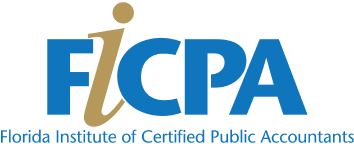CPE Catalog & Events
Nonprofit Revenue Recognition: Back to the Basics 2025-26
Available Until
TBD
1.0 Credits
Member Price: $49
This practical course demystifies revenue recognition for nonprofits. You'll learn how to confidently distinguish between exchange transactions and contributions, master the five-step process for recognizing exchange transactions, and get clear guidance on accounting for contributions. Real-world examples will help you apply these principles with ease and accuracy. This session was recorded on May 29, 2025, for CalCPA'sNot-for-Profit Organizations Conference.
Nonprofit Risk Mitigation from an Operational Point of View 2025-26
Available Until
TBD
1.0 Credits
Member Price: $49
This course equips you with practical strategies to boost your organization'sresilience by pinpointing, assessing, and minimizing operational risks. You'll dive into six critical risk areas - from processes and people to technology and compliance - and explore real-world case studies, proven internal controls, and tools to build a strong risk-aware culture. This session was recorded on May 29, 2025, for CalCPA'sNot-for-Profit Organizations Conference.
One Big Beautiful Bill Act (H.R.1): Summary of Selected Tax Provisions 2025-26
Available Until
TBD
4.0 Credits
Member Price: $99
Get up to speed on the sweeping tax changes introduced by the One Big Beautiful Bill Act, aimed at making the 2017 Trump tax cuts permanent. This course highlights key provisions like expanded child tax credits, tax relief on tips and overtime, bigger deductions for seniors and small businesses, and renewed 100% expensing for factories and equipment.We'll also explore the bill'scontroversial side?cuts to SNAP and Medicaid, reduced clean energy incentives, and increased non-military defense spending. You'll gain a practical overview of the most impactful changes to selected individual, education, business, retirement, insurance, international, and estate tax provisions enacted or indexed for inflation ?helping tax professionals and preparers navigate the new landscape with confidence.
Passive Losses 2025-26
Available Until
TBD
10.5 Credits
Member Price: $239
This course addresses the practical aspects of 469 and the needed skills to handle pragmatic issues. Fundamentals are reviewed, planning opportunities identified, and creative strategies discussed and evaluated along with remaining traditional approaches. The goal of this instructive program is to understand and solve problems under 469, with an emphasis on tax savings ideas. Readers will overview the proper administration of this complex and often cumbersome provision.
Poised for Exit: An Adviser's Guide to Exit Planning 2025-26
Available Until
TBD
1.0 Credits
Member Price: $49
Exit planning isn't just a service; it'sa strategy. This session gives financial advisers a clear framework for helping business owners prepare for what's next, from assessing readiness to building the right advisory team. You'll learn how to start meaningful conversations with clients, identify risks that can derail a deal, and collaborate effectively with other professionals for a smooth exit. Whether you're adding exit planning to your practice or refining your approach, this course will help you deliver real value during one of the most critical phases of a client'sbusiness journey. You'll learn how to: Spot the signs of owner and business readiness Address key risks like the "5 D?s" (death, disability, divorce, disagreement, distress) Build and lead a trusted team of exit planning advisors Follow a structured process that supports both the client and your practice For advisers ready to lead clients confidently through the exit planning process - and stand out doing it. This session was recorded on April 17, 2025 for CalCPA'sPractice Management Bootcamp conference.
Power BI - Bringing It All Together for Data Analysis 2025-26
Available Until
TBD
2.0 Credits
Member Price: $69
Power BI - Bringing It All Together for Data Analysis is an advanced course for professionals ready to integrate and optimize their use of Power Pivot and Power BI. Building on foundational skills, this session guides you beyond creating models and measures to fully harness these tools for uncovering insights and building impactful visualizations. You'll learn to streamline workflows, optimize model performance, and leverage advanced Power BI Service features to create solutions that go beyond basic reporting. By the end, You'll be equipped to synthesize your Power BI skills into powerful, audience-ready analytics. From presenting to stakeholders and sharing insights across teams to managing enterprise-level reporting, this course helps you bring every piece together into a comprehensive, efficient workflow tailored to real-world business needs.
Practical Tips For Controllers & CFOs 2025-26 PDF
Available Until
TBD
4.0 Credits
Member Price: $99
This downloadable PDF course offers more than 100 practical, insightful, and sometimes unconventional tips for accountants in financial leadership roles. Designed for controllers and CFOs, the content goes beyond technical rules and dives into the real-world challenges professionals face every day - from boardroom dynamics and ethical gray areas to team leadership and reporting strategy. Whether you're navigating organizational politics, benchmarking your finance team, defending a close process, or preparing for a career transition, this course offers both wisdom and practicality. You'll also find opportunities to benchmark your own practices against industry norms and peer organizations, helping you lead with greater confidence and clarity.
Private Foundations and Form 990-PF Essentials 2025-26
Available Until
TBD
1.0 Credits
Member Price: $49
Learn how to navigate tax regulations and reporting requirements for private foundations. Gain knowledge about excise taxes, income distribution calculations, and how to complete Form 990-PF. Identify transactions subject to excise tax, distinguish between grantmaking and operating foundations, and calculate the average fair market value of assets. Discover reporting requirements for both foreign and domestic grants, and explore topics like excess business holdings, self-dealing, and program-related investments. Understand the basics of Unrelated Business Income Tax (UBIT) and recent regulatory changes affecting net operating losses and alternative investments. Equip yourself with the knowledge to effectively manage private foundation tax compliance.
Regulation and Tax Preparer Qualifications
Available Until
TBD
1.0 Credits
Member Price: $49
Tax preparer regulation is a controversial topic among policymakers, the Internal Revenue Service, and certification providers. Proponents claim that regulation protects taxpayers from incompetent preparers, while opponents assert that regulation increases costs and discourages preparers from attaining higher qualifications. Following longstanding regulations in Oregon and California, the IRS implemented the Registered Tax Return Preparer program in 2012, which was unexpectedly invalidated in just its second year. Using this quasi-experimental setting and a unique dataset of all U.S. tax preparers obtained from the IRS, we test the effect of regulation on tax preparer qualifications. We find that tax preparer regulation is positively associated with the proportion of highly qualified tax preparers. We also find that regulation increases (decreases) the likelihood that a market entrant (exiter) is highly qualified. In additional analysis, we find some evidence that tax preparer regulations are associated with increased fees and better tax return quality.
Reporting Consolidated 1099s for Investments 2025-26
Available Until
TBD
3.0 Credits
Member Price: $89
1099s are getting messier; are you'ready? With multiple 1099 forms now merged into one mega-report for clients and the IRS, it'sno wonder fixed income reporting feels more confusing than ever. This course breaks it all down - how the information provided to IRS differs from the backup material in the form, and how to report it all correctly - to help you make sense of the chaos and keep your filings clean.
Retirement Plan Distributions 2025-26
Available Until
TBD
1.0 Credits
Member Price: $49
Big changes are here for retirement plan distributions. On July 19, 2024, t he IRS dropped new Final and Proposed Regulations - and they're a major shift from what we saw in 2022. Join Michael Gray, CPA, as he breaks down what'snew, what'schanged under SECURE 2.0, and how it all impacts estate planning and post-death retirement account management?especially for surviving spouses and other beneficiaries.
Retirement Plans 2025-26
Available Until
TBD
3.5 Credits
Member Price: $89
We are all (including tax practitioners) getting older, and the need for effective retirement planning has never been greater. This course is essential for participants who wish to attain a comfortable retirement for themselves and their clients by maximizing tax-saving strategies. Designed to improve the quality of services to clients and the profitability of engagements, this presentation integrates federal taxation with retirement planning. The emphasis is on practical simplicity in dealing with the self-employed and highly compensated individual. Distribution options from IRAs and other retirement plans are explored.
Revenue Recognition Challenges: ASC 606 in Construction 2025-26
Available Until
TBD
1.0 Credits
Member Price: $49
Revenue recognition continues to be a top compliance and advisory issue for CPAs in the construction industry. This session will dive into the complexities of ASC 606, including common pitfalls in contract modifications, variable consideration, and performance obligations. Real-world case studies will illustrate best practices for implementation and ongoing management. This session was recorded on March 25, 2025 for CalCPA'sConstruction Management Conference.
Revenue Recognition for Private Entities 2025-26
Available Until
TBD
4.0 Credits
Member Price: $99
Revenue involves significant risks that warrant special consideration during audits. The Financial Accounting Standards Board (FASB) has issued a new standard: "Revenue from Contracts with Customers" that replaces most industry-specific revenue recognition requirements in US GAAP. A new principles-based, five-step revenue recognition model now applies. Recent disclosures of qualitative and quantitative information, significant judgments, and changes in judgments are also required. New systems, processes, and controls may be needed. Poor design or implementation may pose heightened risks of material misstatement, including those due to fraud.
Risk Assessment When Auditing Private Entities 2025-26
Available Until
TBD
4.0 Credits
Member Price: $99
In this course, we will explore how auditors identify and assess the risks of material misstatements by gaining a comprehensive understanding of privately owned companies and their unique challenges. Key questions we will address include: Are identifiable controls in place? Do owners and managers actively promote compliance with company policies? Have they documented these controls and effectively communicated them to staff? Are these controls observable and testable for operating effectiveness? Additionally, do owners and managers monitor employee performance and evaluate the effectiveness of the controls implemented?
Robotic Process Automation (RPA) Implementation Case Studies in Accounting
Available Until
TBD
1.0 Credits
Member Price: $49
Robotic process automation (RPA) possesses several features that may give rise to similar but also new adoption effects (both benefits and challenges) relative to other information technology (IT) implementations. This study adds to the accounting and emerging technologies literature by examining the beginning-to-end process through which RPA is implemented in the accounting function. We adopt an exploratory and case-centered research methodology based on a mature RPA implementation in an accounting setting. We further corroborate it with interviews with subject matter experts and compare it with another case study of an early-stage RPA implementation. We identify five themes related to RPA adoption in accounting functions: workforce, IT governance, privacy and security, system sustainability, and the measurement of RPA success.We'll also present key takeaways that may support effective RPA adoption in accounting.
Robotic Process Automation (RPA) Risk Management: Points to Consider
Available Until
TBD
1.0 Credits
Member Price: $49
Robotic process automation (RPA) provides organizations numerous benefits in achieving efficiency and effectiveness, but not without risks. Without proper management, the risks posed by RPA may outweigh its intended advantages. RPA risk management has received little attention in prior accounting research and practice.We'll discuss risks and control considerations important to achieving the return on RPA investment and maintaining the integrity of the automated processes, substantiated by interviews with RPA and risk professionals. Our interviewees suggest that RPA risk management provides incremental value in addition to risk management of Enterprise Resource Planning (ERP) systems, that the skillset needed for RPA risk management may be missing among risk professionals, and that existing risk and control frameworks must evolve for RPA risk management.
Senior Healthcare Strategies 2025-26
Available Until
TBD
4.0 Credits
Member Price: $99
Health-related decisions are encountered in every life stage. Making good choices can have a major impact on personal happiness and financial success. Managing the risk of a financially catastrophic illness requires thoughtful analysis of personal, tax and financial factors. Acquire a better understanding of medical insurance options for individuals transitioning to retirement, including long-term care insurance, Medicare, and Medigap plans.
Starting a CAS Practice 2024-25
Available Until
TBD
1.0 Credits
Member Price: $49
Unlock the secrets to building and expanding a successful Client Accounting Services (CAS) practice in this dynamic and informative session. As the accounting profession continues to evolve, CAS offers an incredible opportunity to provide high-value and recurring services to clients, setting your firm apart and driving sustained growth. In this session, you will delve deeper into the essential components that contribute to a thriving CAS practice, including best practices for client engagement, innovative service offerings, and effective marketing strategies. By understanding the nuances of CAS, you will be equipped to navigate the challenges of the modern accounting landscape and capitalize on emerging trends that can enhance your service delivery and client satisfaction. This session was originally presented and recorded at the CalCPA Members Club Summit, August 2024.
Statements on Quality Management Standards 1-3: What the Standards Require 25-26
Available Until
TBD
2.0 Credits
Member Price: $69
Big changes are coming - are you ready? By December 15, 2025, firms must comply with the new Statement on Quality Management Standards (SQMS). Understanding these requirements is the critical first step toward implementation. This on-demand course breaks down the most significant SQMS requirements, helping you navigate the changes with confidence. With the deadline fast approaching, don't wait to prepare; get the insights you need to ensure compliance and strengthen your firm's quality management system today.